How to use stamps in Anno 1800
Stamps allow for creating blueprints of a layout that can be reused. Stamps are created in game and generate a file that can then be shared with others. For a detailed guide, check the wiki.
How to create a stamp
The stamp menu is located in the game bar at the bottom of your screen. With this tool you can highlight the area to create a stamp.
Stamps are grouped in folders. Clicking on the stamp folder in the stamp menu will display a menu above it with a list of stamps in that folder. Right clicking the stamp or the stamp folder will display a menu allowing you to rename the folder/stamp and set an icon.



Locate the stamp file in Windows
C:/Users/[username]/Documents/Anno 1800/stamps/[region]
Your stamps directory is located in the Windows user Documents folder. Stamps will be organized by region and then sub categorized within a folder that can contain multiple stamps.
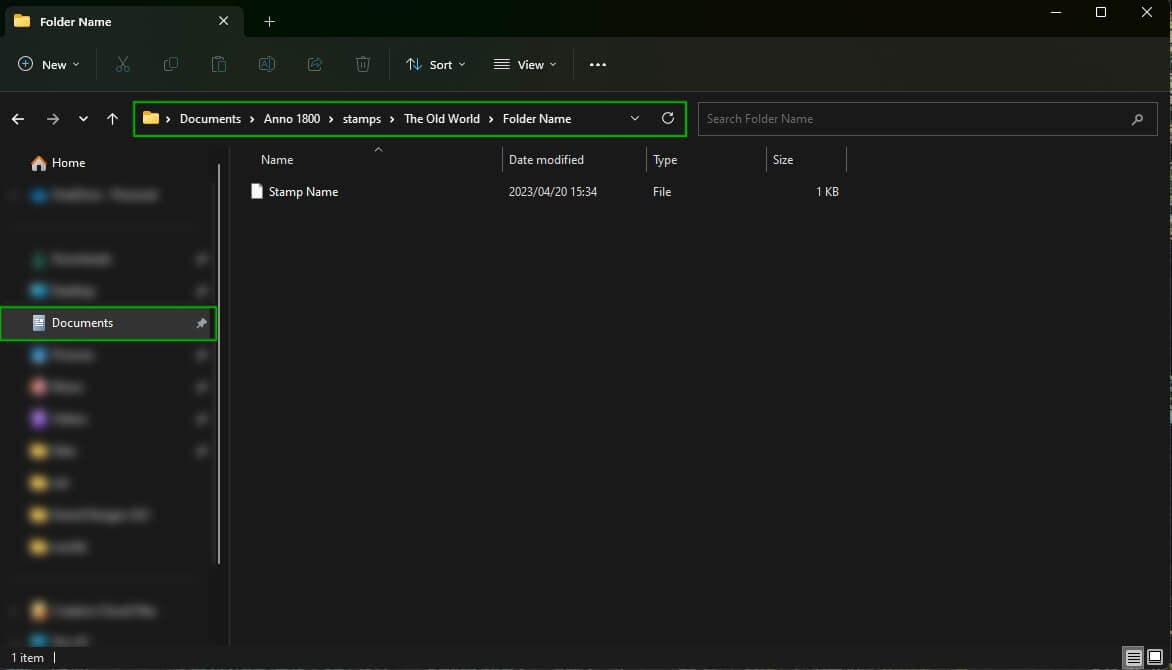
How to download a stamp
Navigate to the All stamps page and select the stamp you'd like to use. From the stamp page click the download button.
The downloaded stamp will be a .zip file. You will need to unzip the folder by right click on the file and selecting extract. If that is unavailable download 7zip.
The downloaded stamp file can be re-named to your preference.

Place the stamp file in your stamps directory
C:/Users/[username]/Documents/Anno 1800/stamps/[region]
Stamp files will not work if they are not placed in the right region! You may need to create the region folder if missing.
- Enbesa
- The Arctic
- The New World
- The Old World / Cape Trelawney